Carry your factory in your pocket with ProMANAGE Mobile’s new version!
 Thanks to ProMANAGE Manufacturing Operations Management System’s mobile application, related officials can automatically be notified when certain situations and circumstances unfold at their factories.
Thanks to ProMANAGE Manufacturing Operations Management System’s mobile application, related officials can automatically be notified when certain situations and circumstances unfold at their factories.
With the notification system of the ProMANAGE Mobile application that can be downloaded from Google Play Store or App Store for free, in cases that any situation or incident emerges, notifications are sent from the application to the individuals defined to that particular incident.
The application can easily be personalized with its filtering and settings options. With its filtering options, users can filter plenty of data, such as OEE, stoppage and work, during online monitoring as they wish and can also organize the application as desired for easy usage with its three different font sizes and two different language options.
Another advantage of ProMANAGE Mobile is being provided the opportunity to make instant tracking of the KPI data that is sought to be seen in all machines and machine groups. With the Incident Module, automatic notifications are sent to defined related officials as soon as KPI values reach certain limits.
What can be done with ProMANAGE’s mobile application?
Online machine monitoring is possible.
Each box on the Online Machine Monitoring screen represents a defined machine in a factory. The colors of these boxes give preliminary information regarding a machine’s stoppage. When scrolled down, other machines can be seen. An accordion panel opens in downward direction when boxes are clicked on and desired data belonging to the machine in question can be seen. By clicking on the filtering button located at the top right corner of the screen, filters can be implemented for the machines that are required to be shown on this screen.
The filtering menu is used for the users to become rapidly notified if the machines in a factory fall behind the targets or if machines are in a status that require instant response.
If the selected filters are wished to be seen as default after their adjustments in the filters menu, the triple dot on the upper right corner must be clicked on and “Set as Default” option must be selected. If the default settings are wished to be returned to after certain changes are made, the “Bring the Default” option must be selected.
Personalized screen designs enables users to get graphical, symbolized and listed reports.
All of the generated reports that are contained in the Machine Indicators Screen on ProMANAGE, can be chosen and visualized from ProMANAGE Mobile Application. Users can track the status of production as graphics, symbols or lists via customised screen designs. New report designs can be created with different user ids on ProMANAGE system. Each user will access the default screen designs as well as the designes that they created priorly.
Instant notifications regarding incidents can be obtained and all backdated notifications can be seen.
In order to see all of the past notifications, “Notifications” option must be chosen from the menu screen. Past notifications can be seen in daily parts on the notifications screen. The number of days for which notifications will be seen are adjusted from the “Settings” menu. To examine the received notifications, the desired day must be clicked on. Through this, notifications received on a particular day can be seen with the dates they were received. The details of a notification can be seen on a new screen that opens after clicking on a notification. The notifications that are read are shown with a green sign (
 ), while those that aren’t read are shown with a gray sign (
), while those that aren’t read are shown with a gray sign (
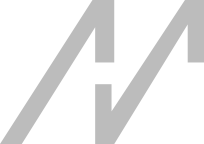 ).
).
The application can be used more easily thanks to the addition of two different language options and three different font sizes.
Whether to receive notifications or not can be adjusted via clicking on the “Notifications On/Off” switch on the Settings screen (Notifications can be received when it’s “on” and they can’t be received when it’s “off”). Language can be set from the language settings option. Currently, Turkish and English can be selected and the selected language is the usage language of the user, who is connected to the application, in ProMANAGE. Three different sizes of fonts can be selected from the Font Size option.
Why should it be used?
When outside their factories, ProMANAGE users are being informed on their machine statuses via smartphones. Users are able to use the filtering tools and online machine monitoring screen’s options, as well as the customized design information. Through this, manufacturing responsables will be able to act with real-time data if, for instance, a machine breaks down. For this reason, keeping machines in a running status is possible even if the whole manufacturing team is outside the factory.
Furthermore, the application is always active. This means that the users will be informed through their smartphones when an unexpected situation occurs at a certain machine. Users are notified through the application not only when a change is made in the statuses of the machines, but also when a change is made in the ProMANAGE system or when a situation is unfolding that triggers ProMANAGE’s alarms.
How does it affect production?
While allowing KPIs to be monitored online, it shows the current situation of all machines or machine groups
In case of an unplanned situation, the user will be able to remotely control certain actions that need to be taken outside the office. For instance, the manufacturing responsible will be notified through the application if an operator surpasses the planned amount while working at a machine. Necessary actions will be able to be adopted independently of the application. Thus, the surplus production that is carried out at the machines are able to be noticed outside the factory and can be managed.
Moreover, KPIs given for production amounts can also be tracked. With the Incident Module, as soon as KPI values reach certain limits, automatic notifications are sent to defined officials.